Scopus is not completely free. Some features such as article search, sorting functions, and other features are only available to subscribed customers or via institutional access. However, non paying users can use the free Scopus Preview to get a complete list of titles indexed in Scopus and access to Scopus metrics.
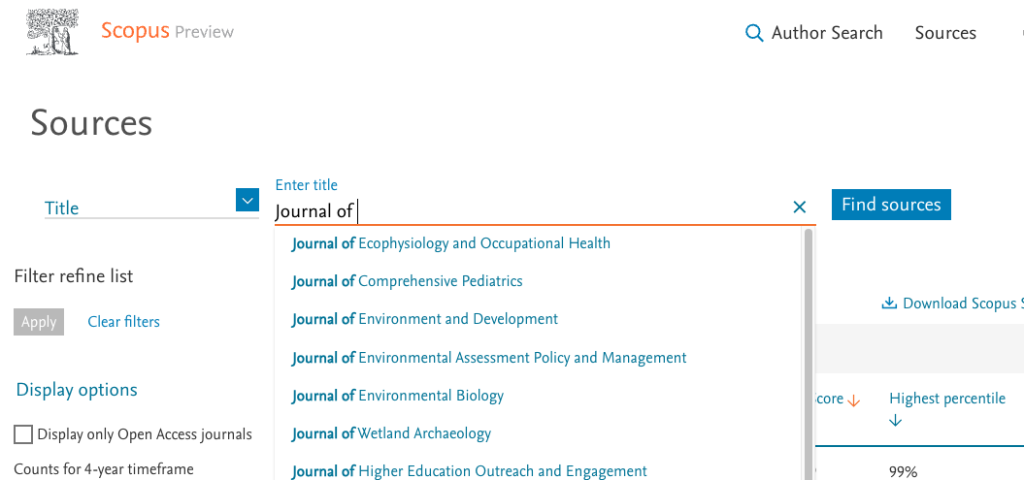
Click this link to access the Scopus Preview Website (Sources)
Search for the Journal
Once in the “Sources” section, you will find a search bar.
Select Title then enter the title of the journal you want to check for Scopus indexing. If the journal is indexed, it’s likely to appear.
Selecting the journal title will display an overview of the journal along with additional information. Click on the journal title for even more detailed information about the journal (indexing information, scopus coverage, and other journal metrics)
The SCImago Journal & Country Rank is a free online platform that provides information about academic journals and country scientific indicators from the information contained in the Scopus® database [Elsevier B.V.]. It offers a comprehensive and interactive approach to evaluating and comparing scientific journals and research output. This indicator shows the visibility of the journals contained in the Scopus® database from 1996.
Key features of Scimagojr include:
Journal Rankings: Scimagojr ranks and categorizes journals based on various metrics, including their SJR (SCImago Journal Rank) indicator, h-index, and quartile classification (Q1, Q2, Q3, Q4).
Country Rankings: The platform also ranks and provides data on the scientific output of countries.
Subject Area Rankings: Users can explore rankings within specific subject categories and identify top journals in various research fields.
Visualization Tools: Scimagojr offers visualizations such as charts and graphs to represent the impact and citation data of journals and countries.
Quartile Classification: Journals are classified into quartiles (Q1 to Q4) based on their SJR values.
Citation Data: Scimagojr provides information on the total number of citations received by a journal.
SCImago, (n.d.). SJR — SCImago Journal & Country Rank [Portal]. Retrieved Jan, 3, 2023, from http://www.scimagojr.com
Below, the figure illustrates an example of quartile classification for different scopes of a journal. Specifically, this example demonstrates the quartile classification of the Asia-Pacific Social Science Review journal, indicating that it holds the highest quartile (Q1) for History.
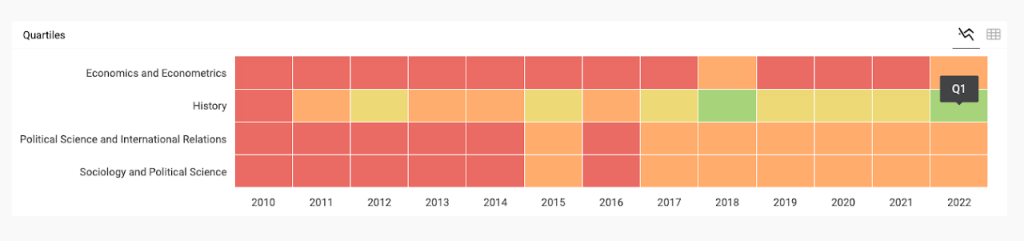
In comparison, here is the information about the Asia-Pacific Social Science Review in Scopus Preview.
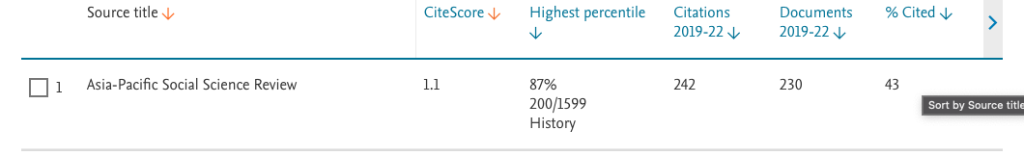
The percentile rank indicates the relative standing of a journal compared to others in the same subject category. When a journal (as in the example above) has a percentile rank of 87%, it means that the journal’s impact, as measured by the SCImago Journal Rank (SJR), is higher than 87% of the journals in the same subject category.
For the purpose of quartile classification:
Q1 (Quartile 1): Top 25%
Q2 (Quartile 2): 25%-50%
Q3 (Quartile 3): 50%-75%
Q4 (Quartile 4): Bottom 25%
In the case of a journal with an 87% percentile rank, it falls within Quartile 1 (Q1) since it is in the top 25% of journals in its subject category based on the metric used for calculation. [100 – 87 = 13]
Important Note: Some journals indexed in Scopus may not be listed in Scimagojr; therefore, use Scimagojr with caution. Scimagojr is particularly useful if you need a quick overview of the journal, as it provides various visualizations, including quartile classifications (Q1, Q2, Q3, Q4), and citation information.